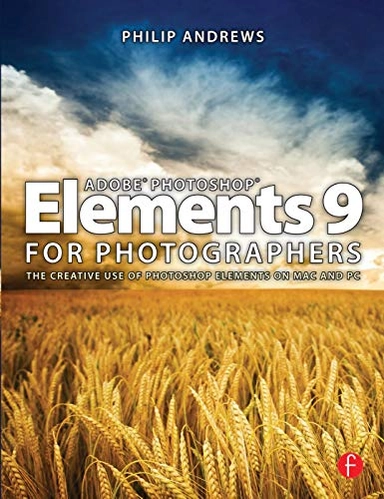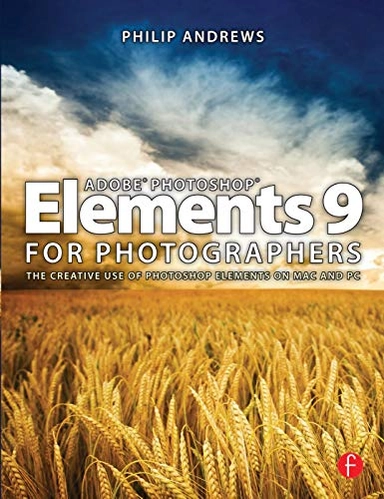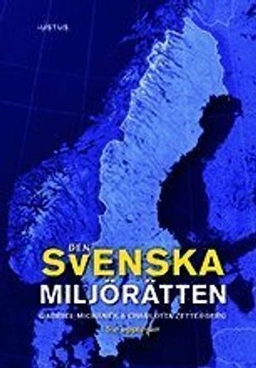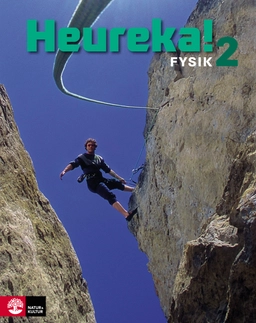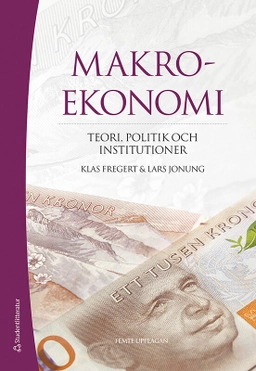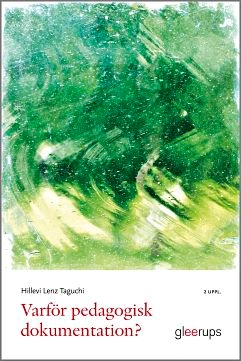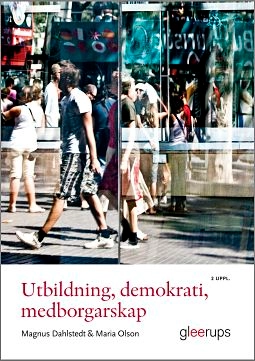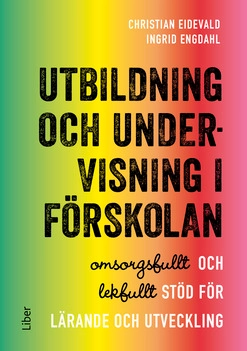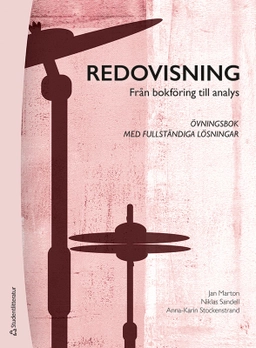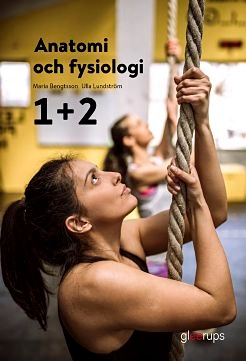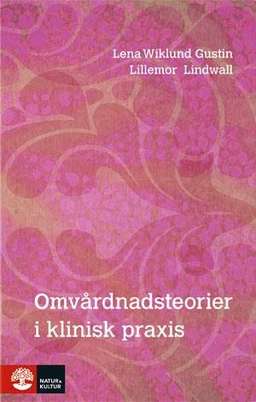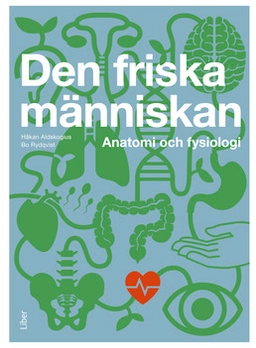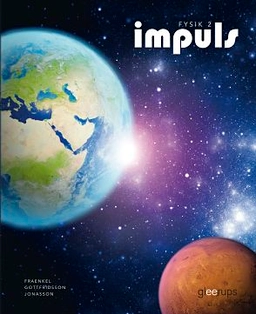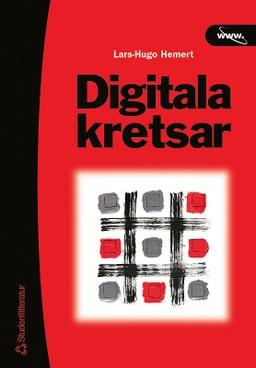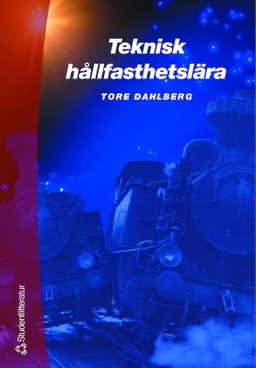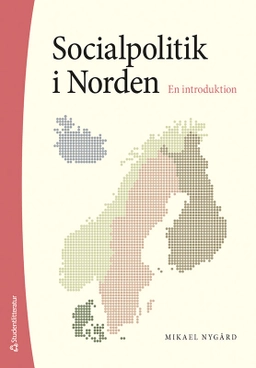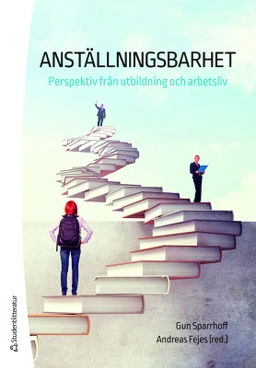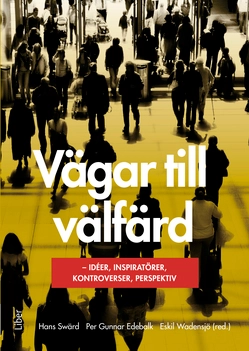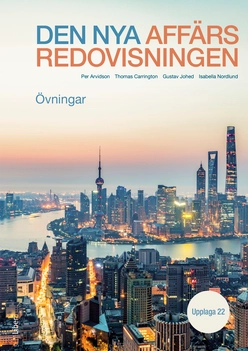Completely updated for the latest version of Adobe Photoshop Elements, Philip Andrews returns with his comprehensive guide to this popular software package. Akin to Martin Evening's bestselling Photoshop title, every feature and function of Elements is covered here in step-by-step detail. Accompanied by helpful screenshots and colorful images, highlighted in an updated and modernized design, this versatile guide is perfect if you're a first time user wanting to dip your toe into the world of digital image adjustment, or a seasoned pro wanting to hone your skills for perfectly fine tuned images. The more advanced projects, such as completing a photo book from scratch, stitching together multiple images to create fantastic panoramas, working with raw files, and more, are perfect if you want to push your images even further for amazing results from this fabulous software package. The easy to follow tutorials are complemented by general photography tips and tricks to give your images that masterful edge. Truly geared toward the photographer's needs, both pre and post-capture, this essential guide is a perfect companion for anyone wanting to take their images a step further with Elements.
* Comprehensive guide to Photoshop Elements, packed full of screenshots, colourful images and step-by-step tutorials * Expert author whose tips and tricks are featured in the official Adobe Help section within the Elements version 7 and 8 software * Supplemental website with additional learning materials, including video tutorials and practice images *Fully updated to cover all of the new features in Elements 9, including the revamped Spot Healing Brush Tool, expanded panorama options using Photomerge, and the fun Photo Calendar project
Contents
Digital Basics; Photoshop Elements; Organize;Fix; Create; Share; Raw Shooting; ; Editor Guided; Editor Quick; Editor Full; Advanced Techniques; Selections; Layers; Text; Painting and Drawing; Filters and Plug-Ins; Photomerge; Photo Books, Collages, Calendars and Cars; Web and Services; Printing; Theory into Practice
Åtkomstkoder och digitalt tilläggsmaterial garanteras inte med begagnade böcker